duke
Starter code for the Duke project
This project is maintained by ljiazh3ng
By: Lua Jia Zheng Since: Feb 2020 Licence: MIT
Introduction
Jay-z’s task manager serves as a personal chatbot assistant to help individuals manage and record their daily tasks in a readily available format. For those who prefer to work with a Command Line Interface (CLI) on top of a beautiful Graphical User Interface (GUI), this application will be perfect for you!
Quick Start
-
Ensure you have Java
11or above installed in your Computer. -
Download the latest
v0.2.jarhere. -
Double-click the file to start the app. The GUI should appear in a few seconds.
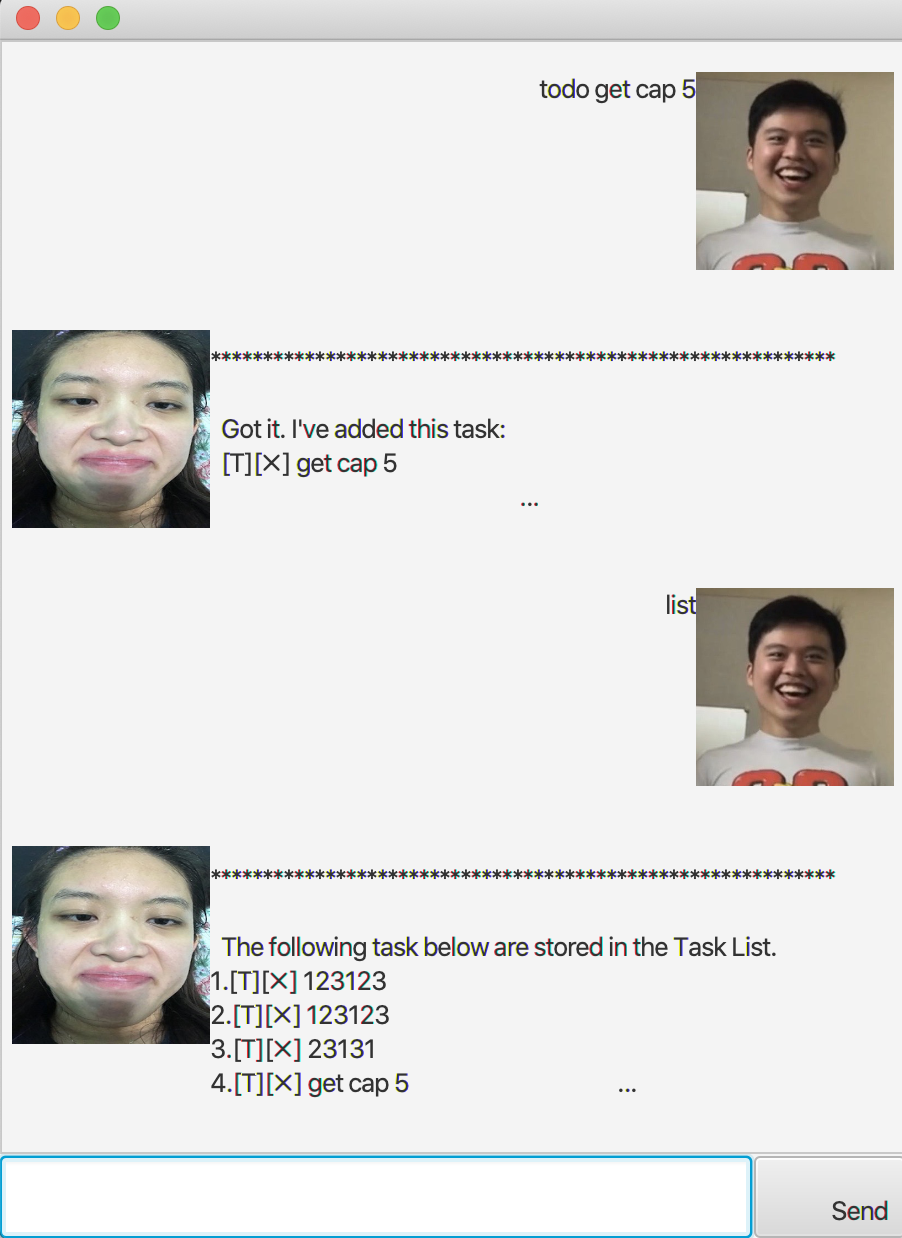
-
Type the command in the command box and press Enter to execute it.
e.g. typingiand pressing Enter will open the instruction window. -
Some example commands you can try:
-
list: Shows a list of task in your TaskList. -
bye: exits the app
-
-
Refer to Features for details of each command.
Features
Viewing instructions : i
Shows the list of instructions/help. Format: i
Adding a Todo task: todo
Adds a todo task into the sorted task list.
Format: todo title
Examples:
todo return books todo get cap 5 Expected output:
[T][X] return books [T][X] get cap 5
Adding a Deadline task: deadline
Adds a deadline task into the sorted task list.
Format: deadline title /by date
Examples:
deadline return books /by sunday deadline CS2103 /by 2019-10-15
Expected output:
[D][X] return books (by: sunder) [D][X] get cap 5 (by: Oct 15 2019)
Adding a Event task: event
Adds a event task into the sorted task list.
Format: event title /at date
Examples:
event return books /at date event career fair /at 2019-10-15
Expected Output:
[E][X] return books (at: date) [E][X] career fair (at: Oct 15 2019)
Mark event as done: done
Mark event as done.
Format: done index
Listing the conetent of current directory : list
Shows a list of task in the current Task List.
Format: list
Locating persons by name: find
Finds task whose title contain any of the given keywords.
Format: find KEYWORD
Example: find abc
Display a list of task named abcdef and abc.
Deleting a person : delete
Deletes the specified task from the task list.
Format: delete INDEX
-
Deletes the task at the specified
INDEX. -
The index refers to the index number shown in the displayed person list.
-
The index must be a positive integer 1, 2, 3, …
Examples:
list
delete 2
Deletes the 2nd task in the TaskList.
Exiting the program : bye
Exits the program.
Format: bye
Saving the data
Task list data are saved in the hard disk automatically after any
command that changes the data.
There is no need to save manually.
Command Summary
-
todo
todo title -
deadline :
deadline title /by date -
event :
event title /at location time -
Find :
find KEYWORD -
List :
list -
Instruction :
i